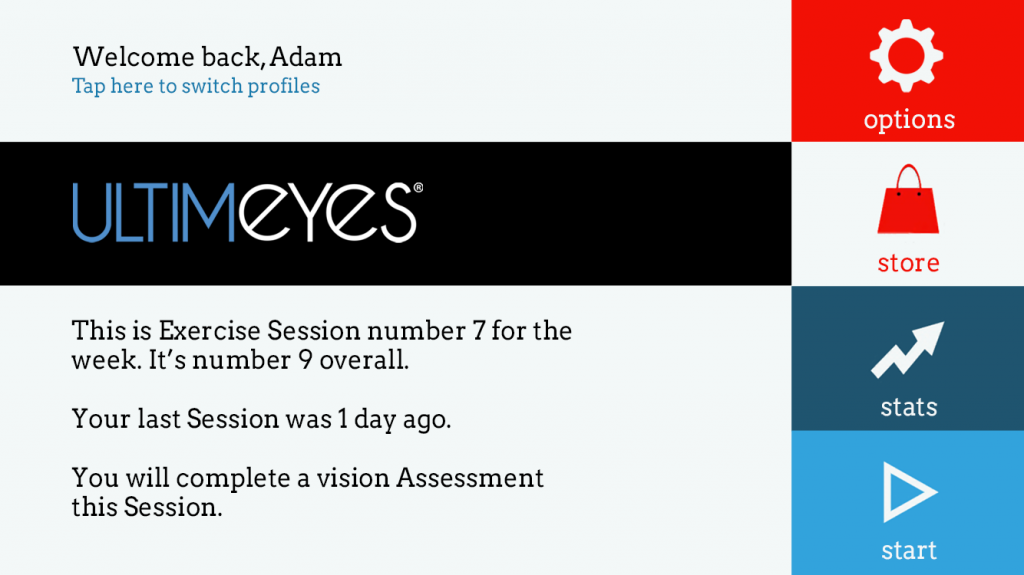ULTIMEYES 2.0.32
Paid Version
Publisher Description
Improve your performance in ULTIMEYES®
Enjoy flexible interactive sessions and track your progress as you improve your performance in ULTIMEYES®
Your vision is important. For most of us vision is the most highly relied upon of the 5 senses. See just how easy it is in ULTIMEYES®, to track your progress on exercises that require visual acuity, reaction speed, contrast sensitivity and more.
The Regimen Behind ULTIMEYES®:
ULTIMEYES® tailors each session using proprietary algorithms and procedures.* Providing a regimen unique to your capabilities, ULTIMEYES® continually adapts based on your performance to optimize the experience.
Simple and flexible to use:
ULTIMEYES® is simple to use. Just follow the on-screen prompts and complete four 25-minute sessions per week for a total of eight weeks. Although results vary from person to person many ULTIMEYES® users see their performance in ULTIMEYES® improve in a few weeks.
Dr. Aaron Seitz is a professor at the University of California, a leading researcher in the field of Vision Science, an owner of Carrot Neurotechnology, Inc. and a developer of ULTIMEYES®.
About ULTIMEYES
ULTIMEYES is a paid app for Android published in the Health & Nutrition list of apps, part of Home & Hobby.
The company that develops ULTIMEYES is Carrot Neurotechnology, Inc.. The latest version released by its developer is 2.0.32.
To install ULTIMEYES on your Android device, just click the green Continue To App button above to start the installation process. The app is listed on our website since 2015-11-30 and was downloaded 100 times. We have already checked if the download link is safe, however for your own protection we recommend that you scan the downloaded app with your antivirus. Your antivirus may detect the ULTIMEYES as malware as malware if the download link to com.carrotneurotechnology.inc.ultimeyes is broken.
How to install ULTIMEYES on your Android device:
- Click on the Continue To App button on our website. This will redirect you to Google Play.
- Once the ULTIMEYES is shown in the Google Play listing of your Android device, you can start its download and installation. Tap on the Install button located below the search bar and to the right of the app icon.
- A pop-up window with the permissions required by ULTIMEYES will be shown. Click on Accept to continue the process.
- ULTIMEYES will be downloaded onto your device, displaying a progress. Once the download completes, the installation will start and you'll get a notification after the installation is finished.